View Only Epic Access
Students must complete the four Epic Clinical View Only training modules. If you have the ability to do the four modules as a group, it may go faster. The Library is an option for group work. If you use a WOW, or Wall-a-roo, it's tricky because you want to have a speaker attached. Most units have at least one WOW, or dedicated PC for eLearning with a speaker attached. Then each student can do their own quiz at the end.
Links on this page are for use on a hospital device |
Please note: An IS Security Access Request Form must be completed by your school and sent to Kathy Brule (Kathleen.Brule@umassmemorial.org) prior to training.
We offer these requirements as a printable handout .
Step 1: Complete all four modules* of Epic Clinical View Only training videos
Module 1: Overview of Hyperspace
Module 2: Overview of Hyperspace in an Outpatient Setting
Module 3: Overview of Hyperspace in an Inpatient Setting
Module 4: Reviewing the Chart
* If you will be working in the Emergency Department, you must also complete
Module 5: Overview of Hyperpsace for ASAP Users
* If you need access to the Psych Integrated Template (PINTRC), you have 2 additional requirements:
1. Complete Module 5: Overview of Hyperpsace for ASAP Users
2. Review the Epic Quick Start Guide
Step 2: Complete the Epic Clinical View Only End User Proficiency Assessment (EUPA)
Step 3: Email epictraining@umassmemorial.org once you complete the EUPA
- Include a screenshot of your passing score on the EUPA
We will contact the Epic User Security team to notify of your completion and request your account activation.

 Exclusive Health Care Provider for the Worcester Red Sox.
Exclusive Health Care Provider for the Worcester Red Sox.